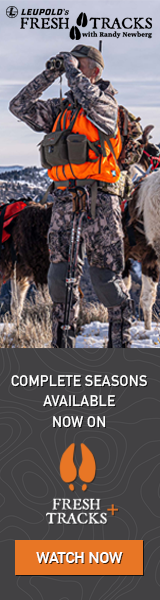Dave@gohunt
Member
Another great question! Unfortunately, icon styling cannot be hardcoded in a universal way so the user could simply export and import and keep everything the same. Essentially, we would have to share our icon set with OnX, Basemap, etc.. for that to work. But, being able to choose a default for the import would be nice.I just did mine and it worked seamlessly, but unless you have some notes associated with your waypoints, there is no way to know what it was for (unless you have a dam good memory). As Dave mentioned the icons will not translate. I will probably delete them all and just bring in the ones with the notes.
Any possibility of being able to select certain waypoints from OnX (say all buck rub icons) and have them all import into Explorer with an icon of your choosing instead of the default GoHunt icon?
Here is how I would work around that:
First, I would turn off all existing waypoints with our Web Map so they are not visible on the map. Next, I would import my waypoints from the other platform(s) after sorting them by the type I wanted(buck rubs, wallow, etc..). Once imported, I would use the selection tool to select all of the newly imported waypoints, without affecting my now invisible waypoints from previous imports, and then bulk edit them based on whatever color and icon you'd like. This would require some pre-organization from wherever you are downloading from but is doable with relative ease once you get your process down.
This will walk you through the bulk edit process: