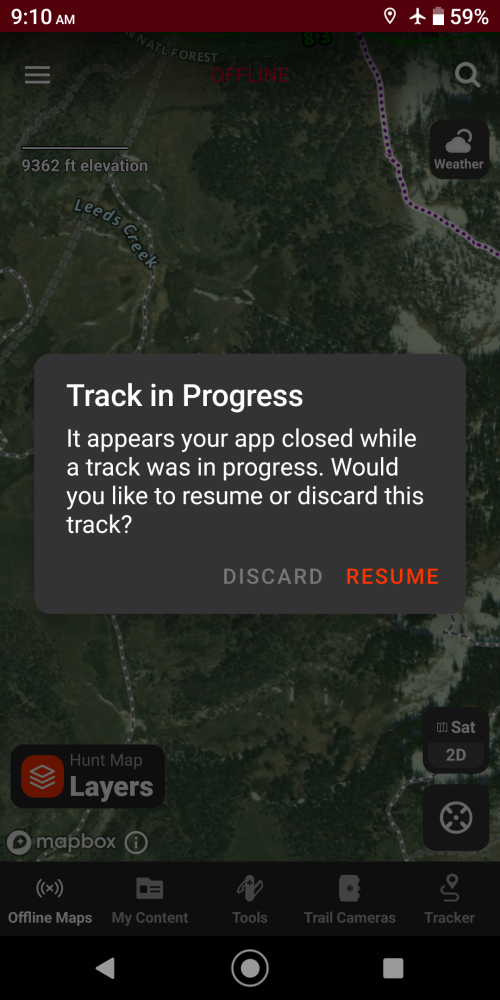Live2huntelk
New member
- Joined
- May 17, 2024
- Messages
- 14
Thanks for the reply. For looking at possible water in tanks in NM, the low resolution does not work…..what are the chances of having them make the most recent image hi resolution?It is available right now to onX Hunt users with the Elite Membership. If you open your basemap selector button in the lower right hand corner of the map, you will see an option for "Recent Imagery." This is satellite imagery that is taken and updated every two weeks. Since it is updated more frequently, the tradeoff is that it is lower resolution than our standard imagery, but it is still useful for tracking snow levels, crop harvest, water levels, etc.
We'll pass along your recommendation about the old fires to our mapping team for them to take under consideration!