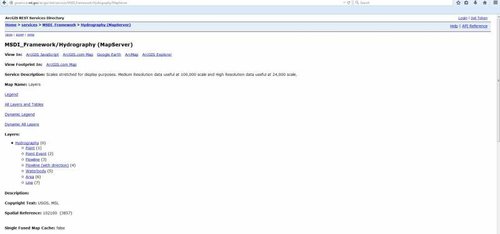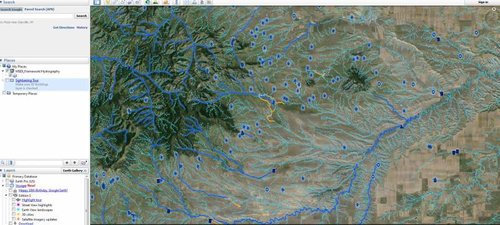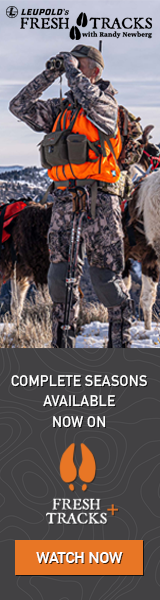Bambistew
Well-known member
I'm always looking for another layer to add to Google Earth. Found this one (wasn't hard I admit) but thought I would share. Unfortunately I can't get Alaska to work for some reason, but other states in the west worked fine.
http://apeoid.com/kmz-kml-padus/
http://apeoid.com/kmz-kml-padus/