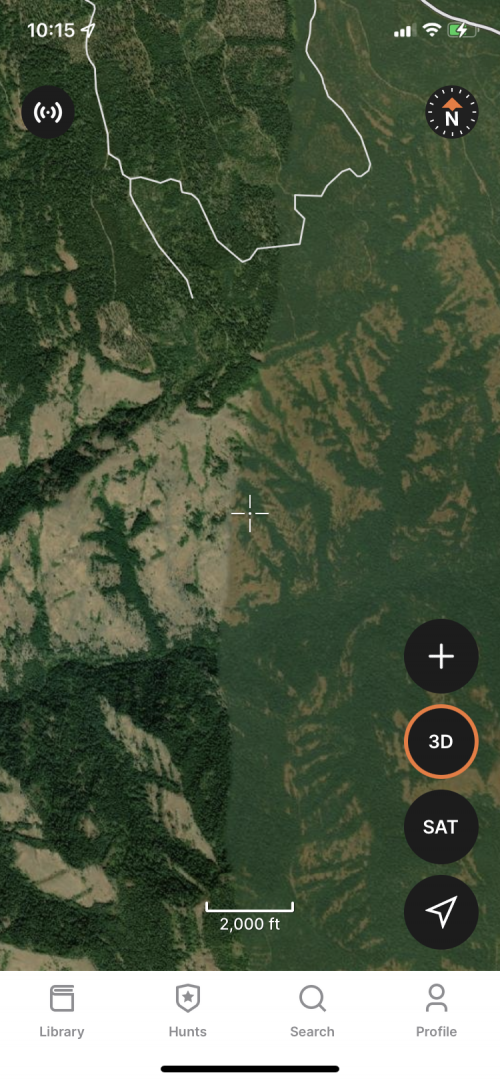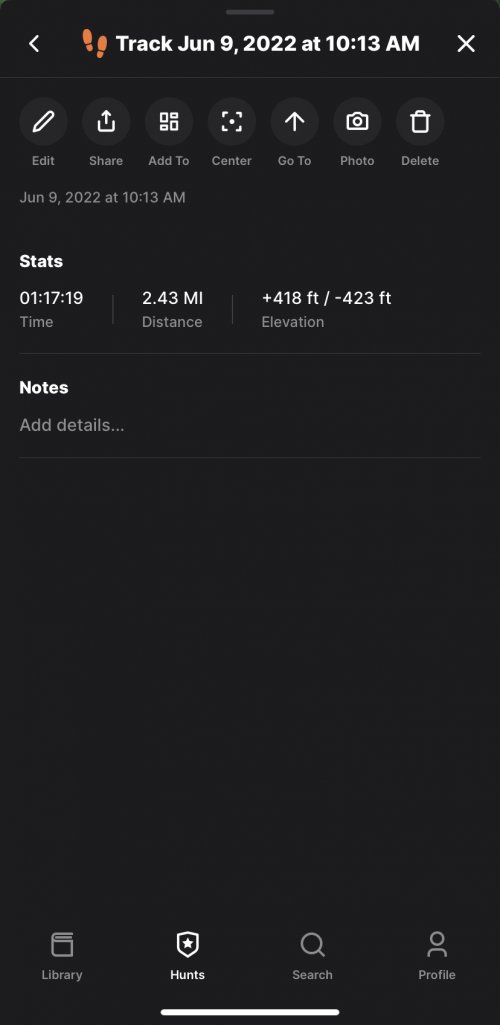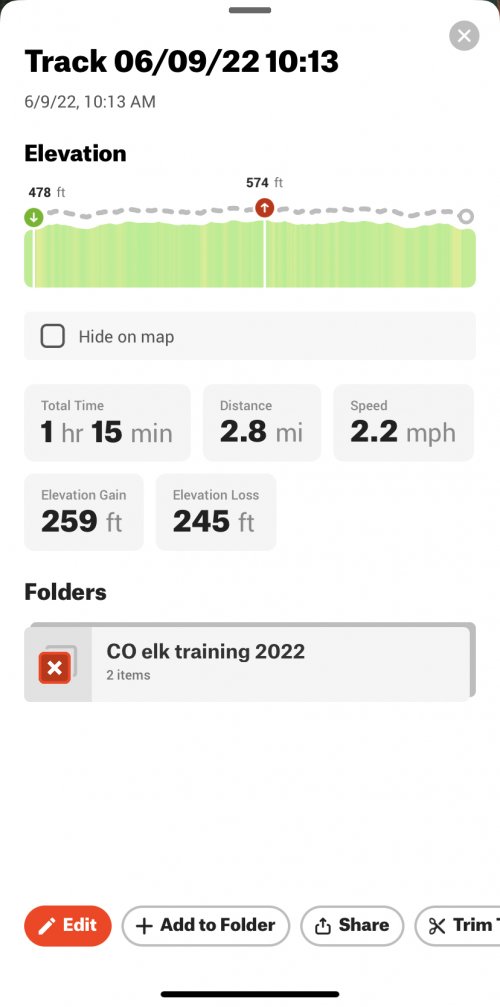Dave; do you guys have any plans to add a modified roadless layer? I realize that ONX may have some sort of a patent restriction on this, but there should be some ways around it and, IMHO, ways to improve it and be more useful. I frequently use ONX to check the purple to white areas for reference in e-scouting.
If not, then what modifications are on your priority list?
If not, then what modifications are on your priority list?