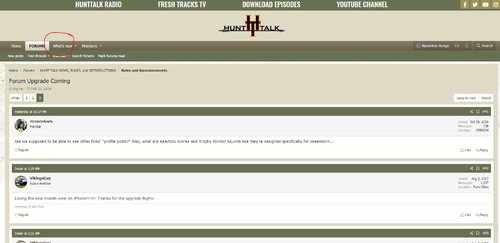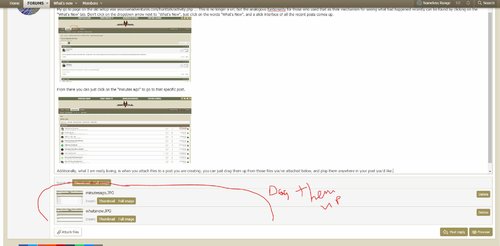rtraverdavis
Well-known member
- Joined
- Oct 20, 2016
- Messages
- 4,276
Are we supposed to be able to see other folks' "profile posts?" Also, what are Reaction Scores and Trophy Points? Sounds like they're designed specifically for Greenhorn...
Follow along with the video below to see how to install our site as a web app on your home screen.
Note: This feature may not be available in some browsers.
Not that it helps you any, but FWIW, they look ok on my iPhone right now, but haven’t checked from a laptop yet.I noticed the photos are very small. Is this a function of the server/software change, or will newly added photos be the same size? Asking for a friend.