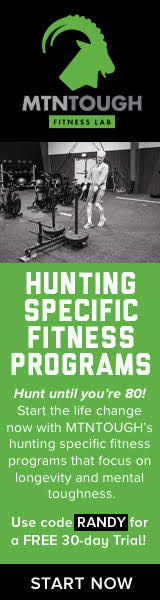Delw
Member
I have a program at my shop and I am only allowed one seat ( cause its to expensive to buy another seat), sometimes when I get home and its all quit here in the house I need to access that program and finish up some work. how can I do that?
I heard of pc anywhere, but dont know if that would work.
it is a cad cam program not really heavy on graphics and does some rendering but I dont need to use the rendering that often.
I thought about buying a laptop and installing it on that, but damn they are expensive and they dont have serial ports on lap tops no more. and I am lap top stupid.
I talked to Dell Computers today and the lady told me there 700 lap top, you can use for only 2 hours and then have to let it cool off. she tried to talk me into a 4k laptop so I figured it was a sales pitch. the only down side with lap tops is they all have vista and this program wont work on vista( not supported yet) and I need to run xp pro.
Delw
I heard of pc anywhere, but dont know if that would work.
it is a cad cam program not really heavy on graphics and does some rendering but I dont need to use the rendering that often.
I thought about buying a laptop and installing it on that, but damn they are expensive and they dont have serial ports on lap tops no more. and I am lap top stupid.
I talked to Dell Computers today and the lady told me there 700 lap top, you can use for only 2 hours and then have to let it cool off. she tried to talk me into a 4k laptop so I figured it was a sales pitch. the only down side with lap tops is they all have vista and this program wont work on vista( not supported yet) and I need to run xp pro.
Delw