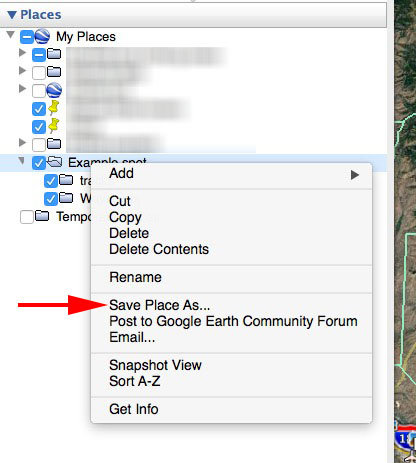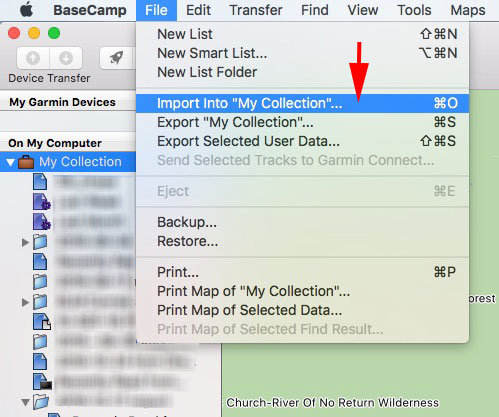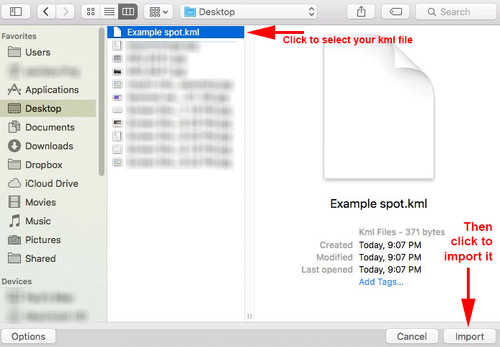old man
Active member
Anyone know how to transfer info from Google earth to base camp ?
Follow along with the video below to see how to install our site as a web app on your home screen.
Note: This feature may not be available in some browsers.