RobG
Well-known member
I'd really like to turn on the name of the waypoint so it's visible when looking at the map instead of having to click on it to see what it is....
Follow along with the video below to see how to install our site as a web app on your home screen.
Note: This feature may not be available in some browsers.
SA schooling the engineer, Rob G!??? C'mon! It's the luddite and the mensa guy.I'm a bigger fool. Straight Arrow's trick doesn't work and if I press I get a waypoint planted without coordinates. Explain this to me like I'm a 12 year old....
Just because I could build the chips inside the phone doesn't mean I know (or want to know) how people use them.SA schooling the engineer, Rob G!??? C'mon! It's the luddite and the mensa guy.
Anyhow, open a map page, then go to left of map on column, open "settings", click on "show coordinates", press lower right icon button which shows your location. Somewhere on the edge of screen, likely lower right, you will see coordinates describing your location.
(If that doesn't work then look up at the night sky and describe your location as the green Army 2nd lieutenant did, "I'm right here directly under the big dipper.")
Sorry for the delay but just seeing this now.To further clarify this.... I'm using it on my laptop, logging in to my onX account which I believe is online and should be the most updated version of maps all the time. I'm a moron and don't know that to be true. I also downloaded the chip updater to get most recent maps (which I thought was weird) only to see that it's for an actual physical chip...which i don't have or really know what the purpose of would be on an app that is always online. Again...moron... I use onX for 2 months a year in grouse season, never get good at it, then forget everything I learn by the following year. Combo that with being extremely non-techie...
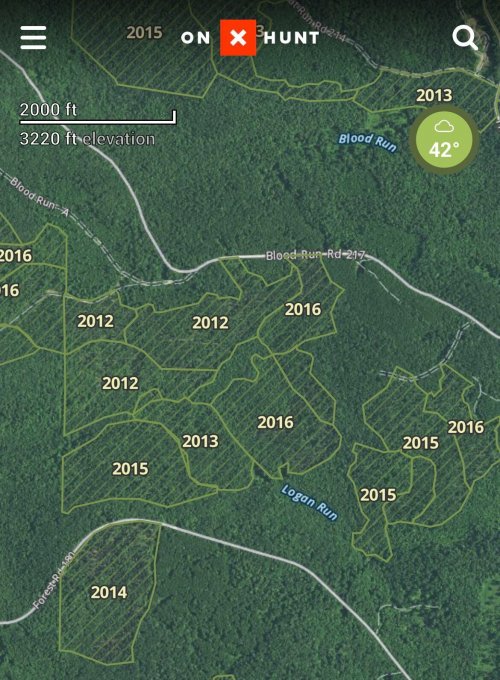
I'll pass this along to our team. Thanks for the link!@onX Hunt can you please add Massachusetts town boundaries to the layer library for Massachusetts.
To validate a tag you have to list your town (basically western county) and many public land areas fall in multiple towns.
Yup, be interested in the current response to this. Have had that intermittently on an iphone 7 and a friend had it consistently on a samsung. What model and brand phone do you have?Firstly, forgive my poor explanation, but I’m not sure of the correct terminology.
When I am using what I think of as the navigation mode - the small arrow is present in the lower right box, and there is a blue pie shape that extends from your current position dot - there is an issue.
That pie shaped direction indicator is 90 degrees east of my movement vector. If im moving due north say, the little pie is pointing east.
Is there a way to recalibrate this feature?
Appreciate all the feedback!OnX, last year I asked if you could find a way to trim tracks when I forget to turn off the track before I drive home. You did it and that was great.
This year, I'm going to ask for another Christmas present from you - or maybe it is already there, but I can't find it.
When I want to make a track or drop a waypoint, I use color to indicate things like the year mostly. This year, I had to change the color every time so that it would be different than last year's default colors, (unfortunately, the default track and default way points are different colors).
It would be nice to be able to choose default colors so I don't have to change them for every single grouse I flush - Yes, I'm somewhat anal, but in an attempt to learn something about grouse, I'm dropping lots of waypoints and tracks to be able to later analyze where I see them and where I don't.
Anyway, a bit of control over default colors (and maybe waypoint symbols) would be great.
Do you know, there is NOT a Grouse way point symbol?(not a big deal).
Someone also asked about having a "clear" option for polygon fills. I second that request. Super helpful if that could be done. Hard enough to read the screen on a cell phone in the field.
Many thanks, and I hope 2021 has been good to you guys and may 2022 be better yet.
I just came across this during 3rd rifle here in Colorado! I scrolled and scrolled and finally used the pheasant icon for the spot I came across some Dusky Grouse.....only later that evening did I see that there is an "Upland" icon that is more grouse like. Not sure why there is an upland icon when there are individual upland species icons too. Go figure.Do you know, there is NOT a Grouse way point symbol?(not a big deal).
Never use the appropriate icon, are you crazy?I scrolled and scrolled and finally used the pheasant icon for the spot I came across some Dusky Grouse.....only later that evening did I see that there is an "Upland" icon that is more grouse like. Not sure why there is an upland icon when there are individual upland species icons too. Go figure.
Thanks, I have been through that previously, in the case of my buddy's android phone to no avail. Please note at the same time Onx is trying to point me many degrees in the wrong direction, earthmate and Gaia were pointing the correct direction. As such I am hard pressed to believe it is my device GPS settings causing the issue but will check reset GPS settings again. Why would the same phone GPS settings allow the other nav programs to correctly determine what direction to navigate but Onx to not get the right direction.@Khunter @Jim Anderson @bryan79
We pull the location from the device itself so it comes from the settings on your phone; this page here (GPS Settings) has a few processes that you can walk through on your phone to reset those to give you the most accurate location. If you're still having issues, give us a call at 406-540-1600 so we can test a few other things.
The real problem is, out in the woods, if I had no idea which way to go, I would have gone the direction of the blue direction wedge blindly and ended up way off track, or perhaps in harms way