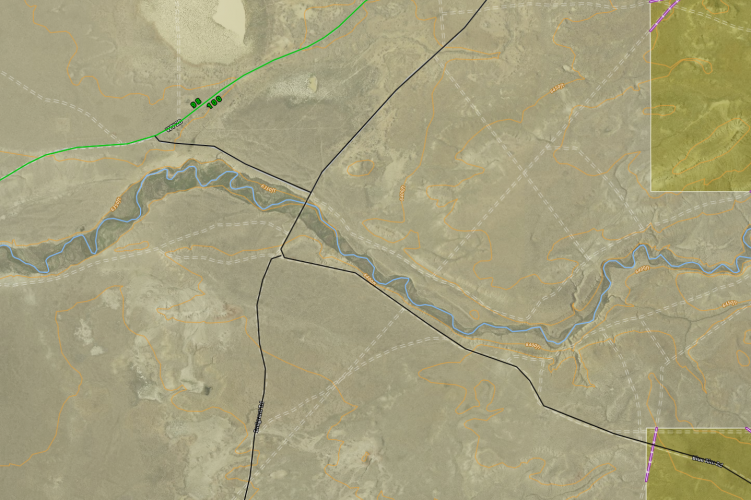Khunter
Well-known member
Get on up on your high horse.The real problem is actually putting so much trust in that little blue arrow. Technology is great and all, but a compass, a topo map and a little practice using them combined with some common sense goes a long ways.
The point of the topic is to simply report and resolve software glitches. Every hunter understands it is their responsibility to navigate.