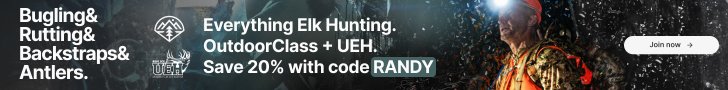Bagel_7
Active member
- Joined
- Jul 13, 2017
- Messages
- 72
First post here, I am curious about the onXmaps cell phone app and wanted to ask a few questions of people who have and use it. I plan to start scouting an area I am going to hunt locally soon. This area is a little blm section in a zone comprised of almost all private property. When I go to scout I am sure I will lose all reception. When I download the 7 day trial to see if this app is worth my money will I be able to download and use the map offline? Second question if I locate deer, or good areas to glass and other points of interest can I drop a pin in that location? I am finishing school in 4 weeks and plan to begin scouting then, which will be about 1 month before the season starts.
What do you guys feel are the advantages of the app, give me some info. The only thing I've heard is from Randy's podcasts and he talks constantly about how he uses a garmin and not the app.
Thanks,
Trevor
What do you guys feel are the advantages of the app, give me some info. The only thing I've heard is from Randy's podcasts and he talks constantly about how he uses a garmin and not the app.
Thanks,
Trevor