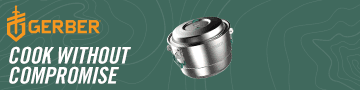Robinhood21
Active member
- Joined
- Jun 14, 2017
- Messages
- 211
Hey guys,
Probably a dumb question but I just purchased the app for Wyoming. Really cool! Anyways, I'm not seeing in the layering system where there's any distinction of county roads and non-county roads. What am I doing wrong?
Thanks!
Probably a dumb question but I just purchased the app for Wyoming. Really cool! Anyways, I'm not seeing in the layering system where there's any distinction of county roads and non-county roads. What am I doing wrong?
Thanks!