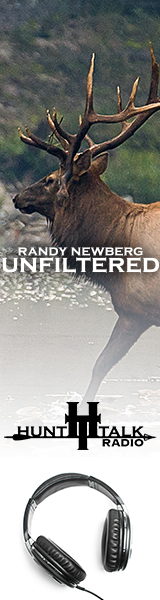Both.The web version or the mobile version? because the latter opens up where I left it, but the web app doesn't. And its only frustrating because it starts to download all this 3d data for an area I never wanted
Navigation
Install the app
How to install the app on iOS
Follow along with the video below to see how to install our site as a web app on your home screen.
Note: This feature may not be available in some browsers.
More options
You are using an out of date browser. It may not display this or other websites correctly.
You should upgrade or use an alternative browser.
You should upgrade or use an alternative browser.
Ask your onX Hunt questions here!
- Thread starter Big Fin
- Start date
onX Hunt
Active member
- Joined
- Jul 22, 2013
- Messages
- 436
The App and Web Map are both designed to open up to the area that you were viewing when you last closed the map. We are not able to ping your location until you click the location button on the map and that is why it does not open up to your current location. At this time, we do not have the option for the user to designate a standard location for the map to open up to, but if that is something you would find useful, I can pass that along to our engineering team here.Maybe this is a stupid question... but how do I change the location OnX web app opens to? For some reason it always opens to Wyoming, and I have no idea why. Feel like I'm missing something obvious ha
D
Deleted member 52098
Guest
Thanks for the response - weirdly enough this corrected itself within the last few days. A couple of thoughts to pass along to engineering:The App and Web Map are both designed to open up to the area that you were viewing when you last closed the map. We are not able to ping your location until you click the location button on the map and that is why it does not open up to your current location. At this time, we do not have the option for the user to designate a standard location for the map to open up to, but if that is something you would find useful, I can pass that along to our engineering team here.
1. It would be really cool to open up to a pinned hunt, but most of the time that is the last area I've looked at, so it should normally open to that
2. What would be REALLY awesome is if you guys created an arrow tool that we could use to draw on our maps when sharing with hunting partners, etc to display wind, direction of travel, hunting pressure etc. I know I can draw a rudimentary line and arrow points, but it would be cool if you guys had a tool where we draw a line and we can add arrow heads to each end, just one, and in an ideal world, we can also arc that line. That would be next level and save me from having to screenshot and then draw on the screenshot with an apple pen
onX Hunt
Active member
- Joined
- Jul 22, 2013
- Messages
- 436
That is good feedback, I'll be sure to pass that along to the engineers.Thanks for the response - weirdly enough this corrected itself within the last few days. A couple of thoughts to pass along to engineering:
1. It would be really cool to open up to a pinned hunt, but most of the time that is the last area I've looked at, so it should normally open to that
2. What would be REALLY awesome is if you guys created an arrow tool that we could use to draw on our maps when sharing with hunting partners, etc to display wind, direction of travel, hunting pressure etc. I know I can draw a rudimentary line and arrow points, but it would be cool if you guys had a tool where we draw a line and we can add arrow heads to each end, just one, and in an ideal world, we can also arc that line. That would be next level and save me from having to screenshot and then draw on the screenshot with an apple pen
onX Hunt
Active member
- Joined
- Jul 22, 2013
- Messages
- 436
We use a national data source for most of our maintained roads data. Of course, there is always the possibility of some errors, but we have found our data source to be quite accurate overall. If you see what you believe to be an inaccurately marked road or some other type of error, please use the error reporting feature within the app to report that to our Mapping Team so that they can work to get it corrected.how well does your maps label county roads?
Mountain Man
Well-known member
@onX Hunt, a recommended improvement would be to allow the app to adjust to landscape while on an iPad. Most apps do this as you rotate the tablet. onX unfortunately stays fixed and then is sideways.
onX Hunt
Active member
- Joined
- Jul 22, 2013
- Messages
- 436
We will pass that along to our Engineering team. Thank you!@onX Hunt, a recommended improvement would be to allow the app to adjust to landscape while on an iPad. Most apps do this as you rotate the tablet. onX unfortunately stays fixed and then is sideways.
Khunter
Well-known member
Just being honest. No way that request has not been asked dozens of times already? Helpful would be occasional posts stating where are working on X, Y or Z improvements for 2023 updates.We will pass that along to our Engineering team. Thank you!
go4thebighorn
Member
- Joined
- Jan 5, 2022
- Messages
- 49
My terrain x is coming up, but no map wo go along with it. Its just a white screen. I am sure it is user error. Any suggestions?
WapitiBob
Well-known member
Mine was white for a cpl seconds then it filled in.
go4thebighorn
Member
- Joined
- Jan 5, 2022
- Messages
- 49
yeah, mine is not filling in. Waited a couple of minutes.
onX Hunt
Active member
- Joined
- Jul 22, 2013
- Messages
- 436
I just chatted with a member of our Engineering Team. Basically, right now our Offroad team is working on building landscape mode and it will be available in that app first. The reason for this is that Offroad has, by far, the largest portion of users that utilize tablets. Tablet users are a pretty small number of of the overall Hunt App users, and landscape mode is not as critical of a features on the smaller phone app for most phone users. So it is not that we don't want to build landscape mode, but we try to prioritize the new features and improvements that impact the largest number of users. So that is a long way of saying that landscape mode is on our roadmap, but it is not going to be available in the near future. I'm sure that is not the answer you were hoping to hear, but I don't want to set unrealistic expectations that are not likely to be met.Just being honest. No way that request has not been asked dozens of times already? Helpful would be occasional posts stating where are working on X, Y or Z improvements for 2023 updates.
onX Hunt
Active member
- Joined
- Jul 22, 2013
- Messages
- 436
Can you try clearing your cache on your browser and trying again?My terrain x is coming up, but no map wo go along with it. Its just a white screen. I am sure it is user error. Any suggestions?
go4thebighorn
Member
- Joined
- Jan 5, 2022
- Messages
- 49
I use Google Chrome. Im not sure how to clear it.
rustneversleeps
Well-known member
@onX Hunt Do you have a combined membership option? I already am paying for the Premium hunt membership, but would like the ability to use OnX on uconnect - do I need to purchase the Offroad membership as well?
Djfan
Well-known member
I think my subscription has expired, but I am not sure how to verify it. Help?
Tnx.
Tnx.
WapitiBob
Well-known member
look in settings, accountI think my subscription has expired, but I am not sure how to verify it. Help?
Tnx.
onX Hunt
Active member
- Joined
- Jul 22, 2013
- Messages
- 436
If you can email [email protected], they'll be able to help you get everything working again.I use Google Chrome. Im not sure how to clear it.
onX Hunt
Active member
- Joined
- Jul 22, 2013
- Messages
- 436
You do not need to purchase Offroad to view the map on your vehicle screen. If you have an Apple device, it should show up on your dash screen when you connect your phone. Android auto is not available just yet, but it is coming soon.@onX Hunt Do you have a combined membership option? I already am paying for the Premium hunt membership, but would like the ability to use OnX on uconnect - do I need to purchase the Offroad membership as well?