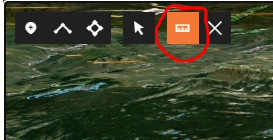rustednuts
Well-known member
- Joined
- Apr 7, 2018
- Messages
- 785
You export waypoints from OnX and put them in GoHunt , takes about 3 minutesI'm curious if onX will feel the need to develop a 3d component eventually. In the meantime I feel committed to it because I don't really want to pay for 2 mapping services, and I have even less interest in transferring the 1,000+ waypoints I have in onX to another platform.