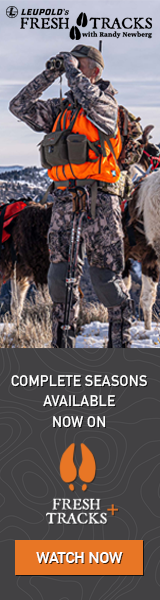Addicting
Well-known member
I see that the conservation stamp is printed on all of my big game licenses. I couldn’t find anywhere on the Wyoming Game an Fish site to print out the actual conservation stamp. In their FAQ it says to print it or save to a mobile device but doesn’t elude to where to do it at.
Anyone have the link?
Anyone have the link?