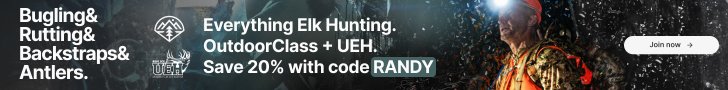Hello everyone,
Sorry in advance for how long this post is. I've been meaning to write this post for a while now as I wanted to share a project that I've been working on at my hunting property. The project has developed over the past 5 years and I've delayed posting this until it was "tested". Its currently been up and running almost 24/7 for the past year. The basic summary of the project is that I grabbed a bunch of commercial off the shelf components and put them together to make a solar powered wireless network that runs off of one central wireless carrier (of your choice) and can support as many cameras that I want for $10 a month all for under $1400 total in parts. I know that is still a lot of money but as you'll see below, the bulk of this price is actually the solar power. My hunting property is a tree farm that has no accessible power source.
I do want to make a few statements before I begin.
1) I am not trying to recommend one brand over another. I'm just listing the brands that I am using as they currently work. Most if not all of the parts below can be swapped out with another brand as long as it provides a similar function.
2) I know wireless trail cameras can be a controversial topic. I do not use these cameras to actively monitor deer while I am out hunting. In fact I couldn't if I wanted to due to limited cell phone coverage but more on that later. I only check the hunting cameras from home and not while in the field.
3) I am by no means an expert. I built this project through a lot of trial and error. I'm sure it could be improved on and I welcome any and all recommendations anyone has.
4) My only agenda in posting this is to share this idea in case anyone else would like to replicate it. I love hunting and the outdoors and love interacting with those that have a common interest. I just want to share this for the benefit of others. If you don't like the idea than by all means feel free not to do anything with this information. If you do want to try it, by all means respond or PM me and I'll be more than willing to assist if possible with comments or recommendations.
So from the beginning:
My hunting property is approximately an hour from my house. I love using trail cameras to monitor the deer herd and find myself constantly wanting to drive out there to check the cameras which has some obvious disadvantages (fuel cost, time, added pressure, etc). I started looking into wireless trail cameras but they also have disadvantages (price, limited options, etc). Without getting into the specific brands the biggest disadvantage is they are very cost prohibitive. At roughly $1,000 to $1,500 a camera and then another $50 a month subscription per camera to the wireless carrier, they were a lot more expensive than I wanted to pay.
I have a degree in computer engineering and work in Information Technology so I thought I should be able to build something for a lot less that would work. After all, the concept isn't that complicated once you break it down into smaller problems. In the end, this project does not require you to be an expert on how to set this stuff up. Its just a matter of connecting the parts and letting them work as designed.
STEP 1: Cameras/SD cards
This step was by far the most challenging for me. I had two choices, either build a trail camera that uses wifi or buy one. I decided against building one (at least for now) because I figured whatever I could build would still not compare to what trail camera manufactures have been able to produce after decades of industry feedback and improvement. That left me to go out and find a trail camera that operates on wifi. After hours of researching I was disappointed by the lack of options. Other than the major wifi brands that are very cost prohibitive, the few cameras that mention wifi actually only use wifi to connect to a local phone and download pictures and cant be reconfigured to transmit photos over a network. However during my research I stumbled upon a device called an Eye-Fi card. Its an SD card with built in wifi. Its commonly used in normal cameras to transmit pictures back to your computer while you are actively taking the photos. More specifically, it automatically sends the photos stored on the SD card to their online server which is then downloaded to your computer over wifi. I immediately ordered one and was excited to try it out. The card works great by itself; however, the problem I ran into is it didn't work with trail cameras since they power off the SD card shortly after the picture is saved to conserve power and don't give it ample time to transmit. This stopped by project dead in its tracks in 2012 and left me with no viable options for the first couple years of me thinking about this project. Well that was until Moultrie's 2014 camera series line introduced an option to support wireless SD cards by providing extra time before powering off the card. Once I heard this (and realized I owned one of the compatible cameras already without knowing it) I immediately set out to continue this project. They have a setting called (Wifi Card) that all you have to do is change it to yes and the Eye-Fi card works. I currently have 3 different models of Moultrie camera (M880, Pano 150i, and Pano 150) all operating wirelessly on my property. Each camera averages about $100 and the Eye-Fi card averages around $25 so although its pricier than the normal camera, its roughly 90% cheaper than the next available option.
With this step done I now had a camera that would transmit to my computer over a wireless network. I used it around my house to spy on my dog for a week to prove that it worked great.
Since I already owned two of these cameras, this step only cost me $100 for the additional camera and $75 for three Eye-Fi Cards however expected cost of 3 cameras and 3 Eye-Fi cards would be $400.
STEP 2: Designing the network
Once I had a camera that could transmit, I had to build a network for it to transmit to out at my tree farm. Being in the middle of the woods, my only option is to use a cellular network. Verizon works ok there but due to surrounding elevation, I normally only get 1-2 bars. I decided to try one of the Verizon mifi devices to provide the internet. I picked up the device for $30 off amazon (Novatel MiFi 4510L). Since I used this model before for work, I knew they made a model that would support an external antenna that I could put up to improve the reception. I bought one online from AntennaGear (XHD 8dB Novatel Verizon MiFi Jetpack 4510L Hotspot External Antenna Set) for $42. The antenna increased my signal so I now reliably get 3-4 bars and great data speeds. Since I already used Verizon, it only costs $10 a month to add the mifi to my plan and share my data from my normal cell phones. The next issue was the range. Mifi's normally have weak range because they are made to be used in close proximity. I did just add an external antenna but this antenna is only for the cellular signal, not the wifi. To solve the wifi problem, I bought a cheap wireless router (TP-LINK TL-WR841ND ) off amazon ($25) and turned it into a wireless relay. I then upgraded the antennas on the router to 15dBI outdoor Omni-directional antennas (TP-LINK TL-ANT2415D) which allowed them to broadcast the signal about 1000ft in any direction with some obstructions. These cost $130 with cables. That's all I needed for the network portion with a total cost of about $225 and $10 a month additional to run the cameras. After this step I now have a network that will cover two nearby food plots or roughly 10 acres.
STEP 3: Getting power
If you already have power you can skip this step. As I mentioned above my property is a tree farm. The nearest power was roughly a half mile away and after discussions with the power company, would cost roughly $2500 just to run the power to my property. Being that I am very cost conscious, I looked into alternatives and stumbled upon some very cost effective solar panels. Amazon sells some good kits and after using their solar calculator I decided on getting the Renogy 200W MPPT solar kits for around $480. I calculated that the devices listed in the step above use roughly 25 watts of power an hours. In a full day, they require 600 watts of energy (25 watts x 24hrs). The 200 watt panels generate 200 watts an hour so as long as I got at least 3 hours of sunlight a day, the project will stay online. The average direct sunlight in the winter is 4 hours per day so more than enough. This provides enough power to run the network continuously for 24 hours and generates a little extra to store in the battery. For the batteries, I originally went with one Excide 27MDT 100 amp hour marine grade battery ($100). Lastly, you’ll need an inverter to convert the 12v battery to the 110v required by most devices. I bought a ENERGIZER 500W Power Inverter on Amazon for $30.
Collectively, this was more than enough to run the project; however, I learned that if I had a few days of rain or overcast weather, the solar panels wouldn’t generate enough power to stay online and would die. I ended up adding an additional battery (Now 2 x 100ah batteries in parallel) creating a battery bank. With this, I can make it about a full week of rain before the project dies. So far, I’ve not had that much consistent rain so it’s been running nonstop since I added the extra battery. The total cost for this step was roughly $710. Again, this was the bulk of the cost of the project.
STEP 4: Storage
For me this was the easiest step. I have a metal shed where I store all of my farm equipment so I mounted all of the parts mentioned above to the inside of the shed with the antennas mounted to poles on the outside of the shed. All that is required is a dry box to keep the components dry. This could be a plastic storage container. If using a small confined box, make sure you place it in the shade so it doesn’t get too hot. Otherwise, that’s it.
LESSONS LEARNED:
Here are a few things I learned along the way.
1) Protect the cables with PVC conduit if it’s running along the ground outside. I started losing my mind trying to find the cause of my network going down in the beginning until I discovered chew marks from a rabbit, squirrel, and/or field mouse on the cable. That was a quick fix with some electrical tape.
2) The bigger the battery the better. As I explained above, all of the calculations you do on how much power you need to store sound good until Mother Nature kicks in. Snow builds up on solar panels, overcast days, rain, etc. You can’t plan for everything but the bigger batteries/battery bank you have, the longer your project will sustain through those issues before losing power.
3) I'm currently working on expanding the network even further with outdoor network adapters. This part isn't tested yet so I didn't add it to the above but there is the potential to expand this up to 5000ft in any direction for a couple hundred dollars extra. I've got it working but due to something chewing threw my cable, I haven't been able to leave it up long enough to test. I just realized something was chewing threw my network cable so I'm picking up some PVC conduit ($2 for a 10ft piece) this weekend to fix that.
Sorry in advance for how long this post is. I've been meaning to write this post for a while now as I wanted to share a project that I've been working on at my hunting property. The project has developed over the past 5 years and I've delayed posting this until it was "tested". Its currently been up and running almost 24/7 for the past year. The basic summary of the project is that I grabbed a bunch of commercial off the shelf components and put them together to make a solar powered wireless network that runs off of one central wireless carrier (of your choice) and can support as many cameras that I want for $10 a month all for under $1400 total in parts. I know that is still a lot of money but as you'll see below, the bulk of this price is actually the solar power. My hunting property is a tree farm that has no accessible power source.
I do want to make a few statements before I begin.
1) I am not trying to recommend one brand over another. I'm just listing the brands that I am using as they currently work. Most if not all of the parts below can be swapped out with another brand as long as it provides a similar function.
2) I know wireless trail cameras can be a controversial topic. I do not use these cameras to actively monitor deer while I am out hunting. In fact I couldn't if I wanted to due to limited cell phone coverage but more on that later. I only check the hunting cameras from home and not while in the field.
3) I am by no means an expert. I built this project through a lot of trial and error. I'm sure it could be improved on and I welcome any and all recommendations anyone has.
4) My only agenda in posting this is to share this idea in case anyone else would like to replicate it. I love hunting and the outdoors and love interacting with those that have a common interest. I just want to share this for the benefit of others. If you don't like the idea than by all means feel free not to do anything with this information. If you do want to try it, by all means respond or PM me and I'll be more than willing to assist if possible with comments or recommendations.
So from the beginning:
My hunting property is approximately an hour from my house. I love using trail cameras to monitor the deer herd and find myself constantly wanting to drive out there to check the cameras which has some obvious disadvantages (fuel cost, time, added pressure, etc). I started looking into wireless trail cameras but they also have disadvantages (price, limited options, etc). Without getting into the specific brands the biggest disadvantage is they are very cost prohibitive. At roughly $1,000 to $1,500 a camera and then another $50 a month subscription per camera to the wireless carrier, they were a lot more expensive than I wanted to pay.
I have a degree in computer engineering and work in Information Technology so I thought I should be able to build something for a lot less that would work. After all, the concept isn't that complicated once you break it down into smaller problems. In the end, this project does not require you to be an expert on how to set this stuff up. Its just a matter of connecting the parts and letting them work as designed.
STEP 1: Cameras/SD cards
This step was by far the most challenging for me. I had two choices, either build a trail camera that uses wifi or buy one. I decided against building one (at least for now) because I figured whatever I could build would still not compare to what trail camera manufactures have been able to produce after decades of industry feedback and improvement. That left me to go out and find a trail camera that operates on wifi. After hours of researching I was disappointed by the lack of options. Other than the major wifi brands that are very cost prohibitive, the few cameras that mention wifi actually only use wifi to connect to a local phone and download pictures and cant be reconfigured to transmit photos over a network. However during my research I stumbled upon a device called an Eye-Fi card. Its an SD card with built in wifi. Its commonly used in normal cameras to transmit pictures back to your computer while you are actively taking the photos. More specifically, it automatically sends the photos stored on the SD card to their online server which is then downloaded to your computer over wifi. I immediately ordered one and was excited to try it out. The card works great by itself; however, the problem I ran into is it didn't work with trail cameras since they power off the SD card shortly after the picture is saved to conserve power and don't give it ample time to transmit. This stopped by project dead in its tracks in 2012 and left me with no viable options for the first couple years of me thinking about this project. Well that was until Moultrie's 2014 camera series line introduced an option to support wireless SD cards by providing extra time before powering off the card. Once I heard this (and realized I owned one of the compatible cameras already without knowing it) I immediately set out to continue this project. They have a setting called (Wifi Card) that all you have to do is change it to yes and the Eye-Fi card works. I currently have 3 different models of Moultrie camera (M880, Pano 150i, and Pano 150) all operating wirelessly on my property. Each camera averages about $100 and the Eye-Fi card averages around $25 so although its pricier than the normal camera, its roughly 90% cheaper than the next available option.
With this step done I now had a camera that would transmit to my computer over a wireless network. I used it around my house to spy on my dog for a week to prove that it worked great.
Since I already owned two of these cameras, this step only cost me $100 for the additional camera and $75 for three Eye-Fi Cards however expected cost of 3 cameras and 3 Eye-Fi cards would be $400.
STEP 2: Designing the network
Once I had a camera that could transmit, I had to build a network for it to transmit to out at my tree farm. Being in the middle of the woods, my only option is to use a cellular network. Verizon works ok there but due to surrounding elevation, I normally only get 1-2 bars. I decided to try one of the Verizon mifi devices to provide the internet. I picked up the device for $30 off amazon (Novatel MiFi 4510L). Since I used this model before for work, I knew they made a model that would support an external antenna that I could put up to improve the reception. I bought one online from AntennaGear (XHD 8dB Novatel Verizon MiFi Jetpack 4510L Hotspot External Antenna Set) for $42. The antenna increased my signal so I now reliably get 3-4 bars and great data speeds. Since I already used Verizon, it only costs $10 a month to add the mifi to my plan and share my data from my normal cell phones. The next issue was the range. Mifi's normally have weak range because they are made to be used in close proximity. I did just add an external antenna but this antenna is only for the cellular signal, not the wifi. To solve the wifi problem, I bought a cheap wireless router (TP-LINK TL-WR841ND ) off amazon ($25) and turned it into a wireless relay. I then upgraded the antennas on the router to 15dBI outdoor Omni-directional antennas (TP-LINK TL-ANT2415D) which allowed them to broadcast the signal about 1000ft in any direction with some obstructions. These cost $130 with cables. That's all I needed for the network portion with a total cost of about $225 and $10 a month additional to run the cameras. After this step I now have a network that will cover two nearby food plots or roughly 10 acres.
STEP 3: Getting power
If you already have power you can skip this step. As I mentioned above my property is a tree farm. The nearest power was roughly a half mile away and after discussions with the power company, would cost roughly $2500 just to run the power to my property. Being that I am very cost conscious, I looked into alternatives and stumbled upon some very cost effective solar panels. Amazon sells some good kits and after using their solar calculator I decided on getting the Renogy 200W MPPT solar kits for around $480. I calculated that the devices listed in the step above use roughly 25 watts of power an hours. In a full day, they require 600 watts of energy (25 watts x 24hrs). The 200 watt panels generate 200 watts an hour so as long as I got at least 3 hours of sunlight a day, the project will stay online. The average direct sunlight in the winter is 4 hours per day so more than enough. This provides enough power to run the network continuously for 24 hours and generates a little extra to store in the battery. For the batteries, I originally went with one Excide 27MDT 100 amp hour marine grade battery ($100). Lastly, you’ll need an inverter to convert the 12v battery to the 110v required by most devices. I bought a ENERGIZER 500W Power Inverter on Amazon for $30.
Collectively, this was more than enough to run the project; however, I learned that if I had a few days of rain or overcast weather, the solar panels wouldn’t generate enough power to stay online and would die. I ended up adding an additional battery (Now 2 x 100ah batteries in parallel) creating a battery bank. With this, I can make it about a full week of rain before the project dies. So far, I’ve not had that much consistent rain so it’s been running nonstop since I added the extra battery. The total cost for this step was roughly $710. Again, this was the bulk of the cost of the project.
STEP 4: Storage
For me this was the easiest step. I have a metal shed where I store all of my farm equipment so I mounted all of the parts mentioned above to the inside of the shed with the antennas mounted to poles on the outside of the shed. All that is required is a dry box to keep the components dry. This could be a plastic storage container. If using a small confined box, make sure you place it in the shade so it doesn’t get too hot. Otherwise, that’s it.
LESSONS LEARNED:
Here are a few things I learned along the way.
1) Protect the cables with PVC conduit if it’s running along the ground outside. I started losing my mind trying to find the cause of my network going down in the beginning until I discovered chew marks from a rabbit, squirrel, and/or field mouse on the cable. That was a quick fix with some electrical tape.
2) The bigger the battery the better. As I explained above, all of the calculations you do on how much power you need to store sound good until Mother Nature kicks in. Snow builds up on solar panels, overcast days, rain, etc. You can’t plan for everything but the bigger batteries/battery bank you have, the longer your project will sustain through those issues before losing power.
3) I'm currently working on expanding the network even further with outdoor network adapters. This part isn't tested yet so I didn't add it to the above but there is the potential to expand this up to 5000ft in any direction for a couple hundred dollars extra. I've got it working but due to something chewing threw my cable, I haven't been able to leave it up long enough to test. I just realized something was chewing threw my network cable so I'm picking up some PVC conduit ($2 for a 10ft piece) this weekend to fix that.