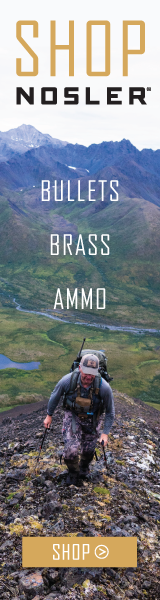Navigation
Install the app
How to install the app on iOS
Follow along with the video below to see how to install our site as a web app on your home screen.
Note: This feature may not be available in some browsers.
More options
You are using an out of date browser. It may not display this or other websites correctly.
You should upgrade or use an alternative browser.
You should upgrade or use an alternative browser.
OnXMaps Crashing
- Thread starter Chuck99
- Start date
I just downloaded it today and messed around with it for a few hours and then just deleted it out of frustration. Saving maps is a good idea but to be able to save the maps for just two CO GMU would have taken a few weeks. The download speeds were way to slow to only be able to do ten tiles at a time. I'm not sure if it's a Samsung thing or an onxmaps thing but I couldn't take the frustration. I guess I'll have to stick with the old fashioned paper for this year.
ardrhi
Member
I had problems all through July and August, but it seems to be working now - fingers crossed because I thought I was in the clear several times before. Support was usually pretty quick to offer a solution. The problems were all minor hiccups, that would have been easily resolved by refreshing the app. Unfortunately, those minor hiccups were extremely costly in the backcountry. Without cell service the problems were every bit as serious as a complete failure. Deleting and reloading the app is not a reasonable solution - i lost saved maps every time. It seemed like every time I thought the problems had gone away, I would be miles into the backcountry and suddenly I was screwed again. I reluctantly renewed my membership a couple weeks ago, but only because I have too much saved on the account to move everything just as hunting seasons were starting. I really liked the app, but multiple failures in the backcountry this summer has me ready to try some other option. My phone is a Droid Turbo.
I feel your pain
I have been using my garmin and the app and putting in way points in both. Becaus of the whole 2 is 1 thing, but my new problem is the property lines are now about 40-50 yards off so it has become totally useless for me.
I had problems all through July and August, but it seems to be working now - fingers crossed because I thought I was in the clear several times before. Support was usually pretty quick to offer a solution. The problems were all minor hiccups, that would have been easily resolved by refreshing the app. Unfortunately, those minor hiccups were extremely costly in the backcountry. Without cell service the problems were every bit as serious as a complete failure. Deleting and reloading the app is not a reasonable solution - i lost saved maps every time. It seemed like every time I thought the problems had gone away, I would be miles into the backcountry and suddenly I was screwed again. I reluctantly renewed my membership a couple weeks ago, but only because I have too much saved on the account to move everything just as hunting seasons were starting. I really liked the app, but multiple failures in the backcountry this summer has me ready to try some other option. My phone is a Droid Turbo.
I have been using my garmin and the app and putting in way points in both. Becaus of the whole 2 is 1 thing, but my new problem is the property lines are now about 40-50 yards off so it has become totally useless for me.
It seemed to be working fine for me, then all my basemaps went total grey. I have tried saved maps in airplane mode and then non-saved maps in cellular mode. They are all grey. The layers seem to be showing up, but the basemaps are just grey. Anybody have any ideas? I tried to call OnXmaps, but the recording says they are closed at 1:30 pm on a Friday afternoon????
teamhoyt
Well-known member
Elk nut I'm having the same issue. That and I have downloaded some maps to use offline and when I go to open them in airplane mode there's nothing there.
onX Hunt
Active member
- Joined
- Jul 22, 2013
- Messages
- 426
It seemed to be working fine for me, then all my basemaps went total grey. I have tried saved maps in airplane mode and then non-saved maps in cellular mode. They are all grey. The layers seem to be showing up, but the basemaps are just grey. Anybody have any ideas? I tried to call OnXmaps, but the recording says they are closed at 1:30 pm on a Friday afternoon????
Make sure:
The Gray Canvas Basemaps are not active.
Make sure you do not have "use offline Maps" active
You have the most update version of the App.
If this does not fix it, completely close out and go back into the App. If you continue to have issues uninstall and reinstall the App on your phone. You will not loose your Markups, but will have to re-save your Maps.
If you continue to have problems email us at [email protected]
Thank you for your feedback,
onXmaps
RobG
Well-known member
Make sure:
The Gray Canvas Basemaps are not active.
Make sure you do not have "use offline Maps" active
You have the most update version of the App.
If this does not fix it, completely close out and go back into the App. If you continue to have issues uninstall and reinstall the App on your phone. You will not loose your Markups, but will have to re-save your Maps.
If you continue to have problems email us at [email protected]
Thank you for your feedback,
onXmaps
For what it is worth, re-saving maps is one heck of a job and easy to make errors forgetting to include some layers or some areas. I probably have 15+ hours in saving maps and I don't want to repeat that. It would be nice if we could save those to an external disk so they could be reloaded in one shot.
WapitiBob
Well-known member
If you have Android you should be able to pull your maps off the phone and save them. You would access the data from your pc when you plug it into your puter and the phone drops to usb mode.
CasperOutdoorsman719
Member
- Joined
- Jun 20, 2011
- Messages
- 57
Has anybody had issues with the maps using an iphone? I saw a lot of Android specific complaints. I am in the process of trying to figure out if I could/should use my phone or if I need to upgrade my GPS to accommodate the chip.
I'm having trouble with Samsung Galaxy 7s active, after I have saved a handful of the map files, the phone would go into an endless restart/reboot cycle. Ended up having to replace 2 brand new phones. Now I'm looking at getting a GPS with chip for my hunt in 2 1/2 weeks and I'm already over budget
Similar threads
- Replies
- 56
- Views
- 6K