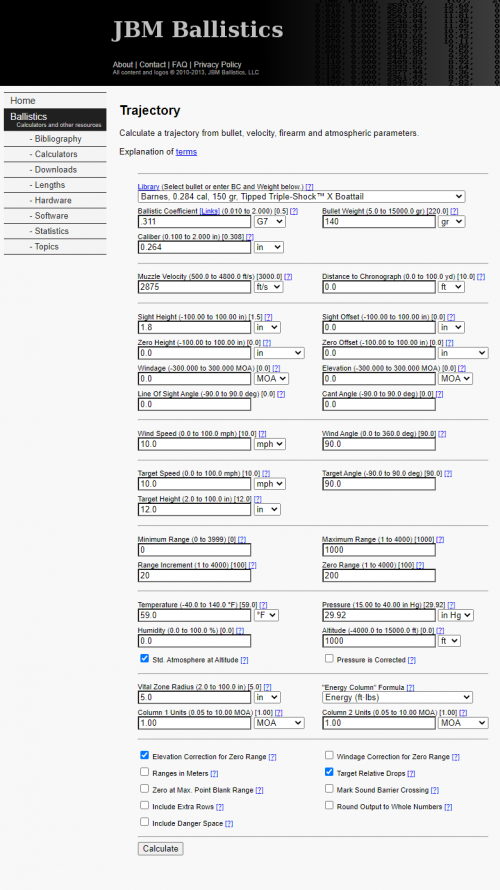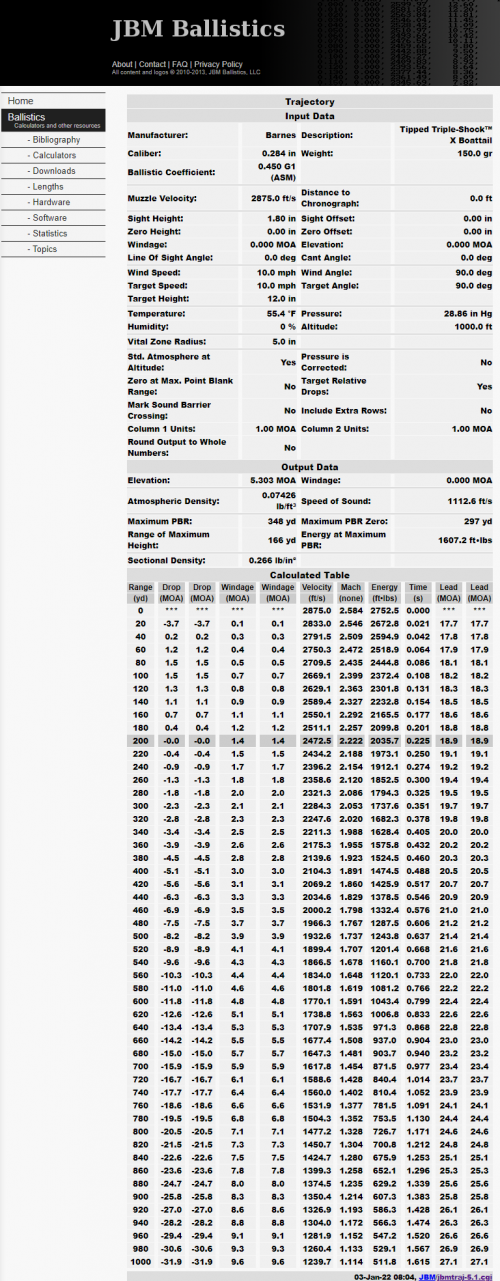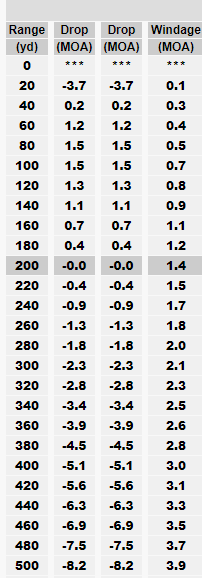Bought a new scope this year and sited it in, and have used it for hunting this year with holdovers since I was unable to verify dialing.
I have used a couple of apps and I get the following details:
7.4 inch drop
9 clicks with 1/4 marks for MAO
So does this mean I do 7 whole numbers or is it 2.5 total on the dial?
Thanks for helping me understand this.
I have used a couple of apps and I get the following details:
7.4 inch drop
9 clicks with 1/4 marks for MAO
So does this mean I do 7 whole numbers or is it 2.5 total on the dial?
Thanks for helping me understand this.