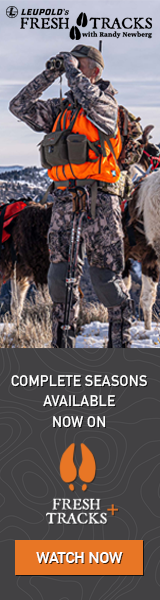R
RogueWarrior1957
Guest
Well, this computer finally threw a big enough shiite-fit to make me go and reformat the hard-drive today. I have spent the past 6-8 hours downloading updates, messengers, and web-security systems.
 But the payoff is that it runs like a stripe-acid ape now. If you're on dial-up (that's what's available here unless you're rich enough to buy a satellite system) Windows XP is painfully slow. I have another computer that runs XP, but you could watch the grass grow while it grunts and struggles to download a webpage. This was one of the last of the Windows Millennium models and really screams on dial-up. One of the problems I had before reformatting was freezing up on webpages, and freezing on shut-down. Arrrgh!
But the payoff is that it runs like a stripe-acid ape now. If you're on dial-up (that's what's available here unless you're rich enough to buy a satellite system) Windows XP is painfully slow. I have another computer that runs XP, but you could watch the grass grow while it grunts and struggles to download a webpage. This was one of the last of the Windows Millennium models and really screams on dial-up. One of the problems I had before reformatting was freezing up on webpages, and freezing on shut-down. Arrrgh!
 At 1.5GHz and 256MB DDR SDRAM there was no excuse for it. I think I had some bad stuff in the registry, and everything I tried to do to fix it didn't work. No viruses though! I backed up my files, and saved all my stuff I had in "My Documents." The back-ups for the program files didn't work though...for some reason I think I copied "shortcuts." Long as they're on the original computer and you click on them, they appear to have your stuff in them. But when you copy them and try to reuse them, all you get is a blank page. I lost all my addresses and archived emails, but had enough forethought to print out a copy of my addresses a couple of weeks ago when it started acting up really bad. So all I have to do is manually put everyone back in the address book.
At 1.5GHz and 256MB DDR SDRAM there was no excuse for it. I think I had some bad stuff in the registry, and everything I tried to do to fix it didn't work. No viruses though! I backed up my files, and saved all my stuff I had in "My Documents." The back-ups for the program files didn't work though...for some reason I think I copied "shortcuts." Long as they're on the original computer and you click on them, they appear to have your stuff in them. But when you copy them and try to reuse them, all you get is a blank page. I lost all my addresses and archived emails, but had enough forethought to print out a copy of my addresses a couple of weeks ago when it started acting up really bad. So all I have to do is manually put everyone back in the address book.
Thought I could hide from some old gal-pals when I came back on-line, but the buddy lists were saved on the websites that support the Messengers.
 Oh well, all's well that ends well!
Oh well, all's well that ends well!
-RW-


Thought I could hide from some old gal-pals when I came back on-line, but the buddy lists were saved on the websites that support the Messengers.

-RW-