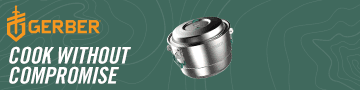Jelf
New member
The following link starts Gmap4 (I am the developer) and displays a high resolution topo map centered on Pat O’Hara Peak near Cody, Wyoming. Once upon a time when we lived in that area we rode our horses up there and watched an elk bugle while we ate our lunch.
These hi-res topos cover almost all the USA.
http://www.mappingsupport.com/p/gmap4.php?ll=44.660227,-109.374603&z=15&t=t4
This project is part of my way to "pay it forward". Translation: Gmap4 is free for non-commercial use. It is popular with people that enjoy a wide range of outdoor activities.
Gmap4 is a browser app, not a native app. Gmap4 runs in most browsers on most devices from smartphones to desktops. Note that the browser does have to be online. When Gmap4 is running in the browser on a smartphone or other mobile device it automatically uses a touch-friendly 'scroll' interface. (If your phone/tablet does not like the scroll interface then touch Menu ==> Button Interface.)
The button in the very upper right corner lets you change map types. In addition to topos for the USA, you can also look at vector topos for all of Canada. You can also surf the worldwide topographic OSM Cycle maps that include crowd-sourced trail data. The Menu button gives access to various features. A rightclick will show some useful info.
To show topo lines on top of the aerial:
1. Switch the basemap to the Google aerial
2. Open the basemap menu, go down to the “Overlay” section and click “USA_contour_lines”
3. Click the scale symbol (near lower right corner) to change it from meters to feet/miles.
4. Zoom in so the scale says either 500 ft or 200ft and then the topo lines should appear. If not, zoom in another tick.
The Gmap4 homepage has a FAQ, examples and more to quickly get you up to speed.
Gmap4 default map: http://www.mappingsupport.com/p/gmap4.php
Gmap4 homepage: http://www.mappingsupport.com/p/gmap4.html
There is improved documentation on the beta page: http://www.mappingsupport.com/p/gmap4_beta.html
Joseph, the Gmap4 guy
Redmond, WA
These hi-res topos cover almost all the USA.
http://www.mappingsupport.com/p/gmap4.php?ll=44.660227,-109.374603&z=15&t=t4
This project is part of my way to "pay it forward". Translation: Gmap4 is free for non-commercial use. It is popular with people that enjoy a wide range of outdoor activities.
Gmap4 is a browser app, not a native app. Gmap4 runs in most browsers on most devices from smartphones to desktops. Note that the browser does have to be online. When Gmap4 is running in the browser on a smartphone or other mobile device it automatically uses a touch-friendly 'scroll' interface. (If your phone/tablet does not like the scroll interface then touch Menu ==> Button Interface.)
The button in the very upper right corner lets you change map types. In addition to topos for the USA, you can also look at vector topos for all of Canada. You can also surf the worldwide topographic OSM Cycle maps that include crowd-sourced trail data. The Menu button gives access to various features. A rightclick will show some useful info.
To show topo lines on top of the aerial:
1. Switch the basemap to the Google aerial
2. Open the basemap menu, go down to the “Overlay” section and click “USA_contour_lines”
3. Click the scale symbol (near lower right corner) to change it from meters to feet/miles.
4. Zoom in so the scale says either 500 ft or 200ft and then the topo lines should appear. If not, zoom in another tick.
The Gmap4 homepage has a FAQ, examples and more to quickly get you up to speed.
Gmap4 default map: http://www.mappingsupport.com/p/gmap4.php
Gmap4 homepage: http://www.mappingsupport.com/p/gmap4.html
There is improved documentation on the beta page: http://www.mappingsupport.com/p/gmap4_beta.html
Joseph, the Gmap4 guy
Redmond, WA
Last edited: