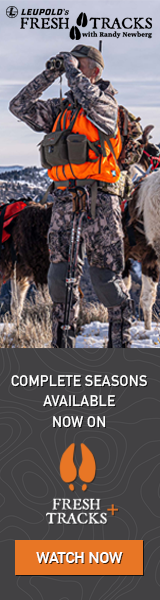Bowhuntrben
Well-known member
I am trying to plot some of the kill sites of moose in Colorado, but I'm unsure how to convert the coordinate system into one that I can put in Google Earth. Just picking one at random, it gives:
Township: 10N
Range: 79W
Section: 9
1/4 Section: SE
Easting: 393153.06
Northing: 4523254
Any survey gurus on here know how to convert that into something like lat/long or something else that I can use in Google Earth?
Township: 10N
Range: 79W
Section: 9
1/4 Section: SE
Easting: 393153.06
Northing: 4523254
Any survey gurus on here know how to convert that into something like lat/long or something else that I can use in Google Earth?