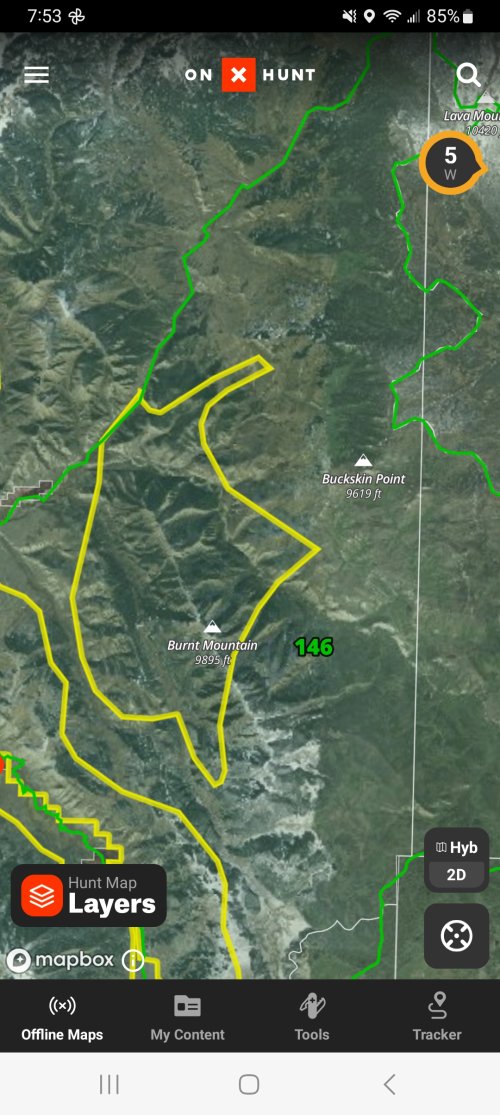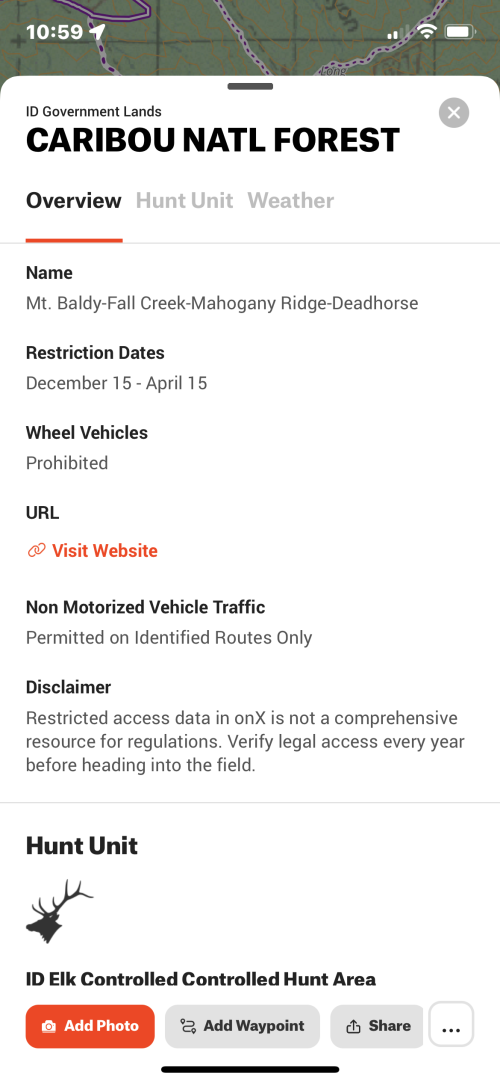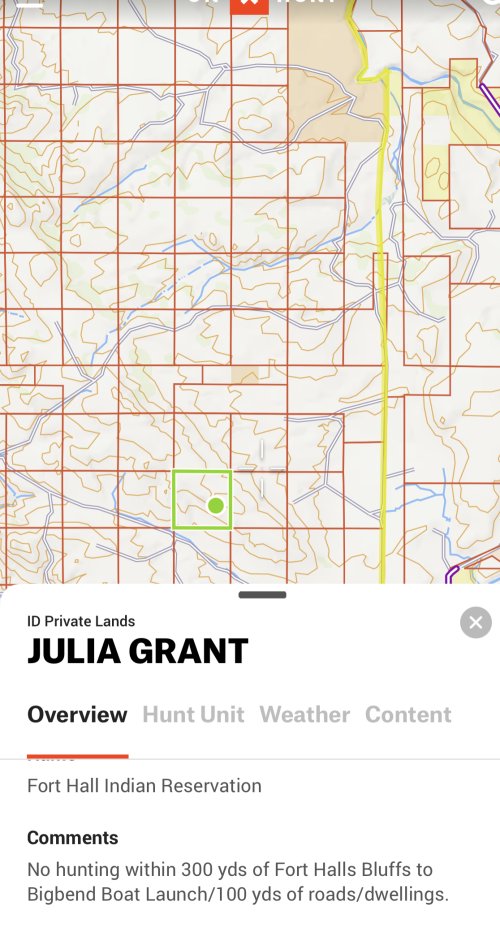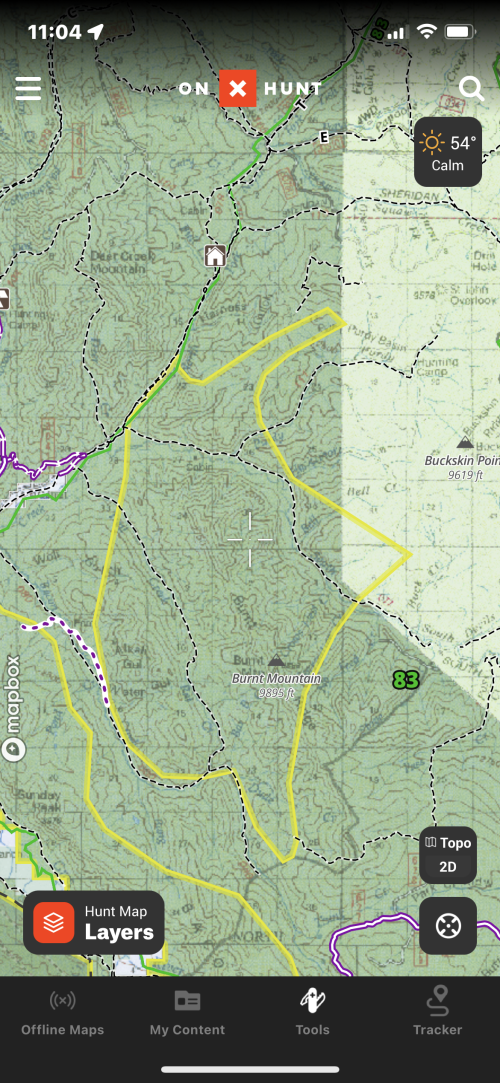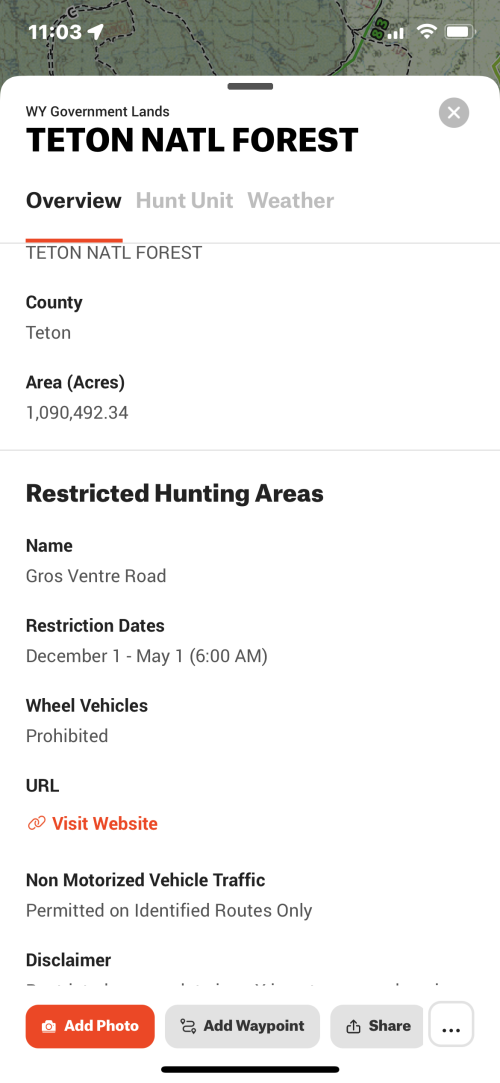Navigation
Install the app
How to install the app on iOS
Follow along with the video below to see how to install our site as a web app on your home screen.
Note: This feature may not be available in some browsers.
More options
You are using an out of date browser. It may not display this or other websites correctly.
You should upgrade or use an alternative browser.
You should upgrade or use an alternative browser.
Ask your onX Hunt questions here!
- Thread starter Big Fin
- Start date
onX Hunt
Active member
- Joined
- Jul 22, 2013
- Messages
- 436
There have been no recent changes to 3D. It is still available to both Premium and Elite users. If you try logging out of your account and back in, does that fix the issue for you?Has something changed where now the 3D map is only available with Elite?
I have a premium subscription.
This morning I could use the 3D viewing function, this afternoon it is saying it’s locked and I need to upgrade to use that feature???
onX Hunt
Active member
- Joined
- Jul 22, 2013
- Messages
- 436
At this time, you are not able to remove the weather button from the map on your end, but we appreciate your feedback on that and we'll pass it along to our Engineering folks on this end.@onX Hunt How do i remove the weather button that almost always tells me wrong wing and direction. If i hit it by accident it zooms me way out and then takes significant time to get back to what i was looking at. Dont even want weather option, how do i turn it off its a PIA for me and my gloved hands.
onX Hunt
Active member
- Joined
- Jul 22, 2013
- Messages
- 436
Can you double check that you are on the most up to date version of the App? We did have a bug that was causing some issues like this, but if you can go update your app in the App Store, you should be good to go now.Anyone know why my phone seems to think I'm not an elite member anymore, even though logging in on my laptop confirms that I am..?
I realized when I went to download an offline map on my phone and it wouldn't let me. I could do it on the laptop though.
Potsie
Well-known member
Or, if you're wearing a bino harness with a magnetic closure, that messes with the phone compass as well.This is most likely an issue with the compass on your phone. First thing to do is check your compass app on phone. That should match what you are seeing in onX. If the compass on your phone is off, you can try calibrating it. To calibrate your compass on an iPhone, open Settings> Privacy & Security> Location Services> System Services> Compass Calibration. Turn that Calibration switch off and on (Sometimes you may need to toggle it a few times) Then double check your compass on your phone. If it is still not accurate, that indicates there is a larger problem with the internal compass on your phone.
44hunter45
Well-known member
or phone case tooOr, if you're wearing a bino harness with a magnetic closure, that messes with the phone compass as well.
Jmnhunter
Active member
Love onX but for some updates, it would be nice to change the color of the public land polygons as the green WPA's (or other green public lands) blend into the aerial photos until you zoom in more
the ability to have labels of waypoints/user created features to turn on at a certain level
the ability to have labels of waypoints/user created features to turn on at a certain level
Hey onX…. Been in central colorado almost constantly during archery, my offline maps would place me in western Montana, near whitefish. as much as I want teleportation to work. I would like to know how close I am to the bull I bedded. Anyone else have this glitch?
Cheers
Cheers
onX Hunt
Active member
- Joined
- Jul 22, 2013
- Messages
- 436
That is good feedback, thank you! We'll make sure to pass that along to our engineering and mapping teams.Love onX but for some updates, it would be nice to change the color of the public land polygons as the green WPA's (or other green public lands) blend into the aerial photos until you zoom in more
the ability to have labels of waypoints/user created features to turn on at a certain level
onX Hunt
Active member
- Joined
- Jul 22, 2013
- Messages
- 436
onX pulls your location data from the GPS receiver on your phone. If your blue dot on the map was showing in Montana, but you were in Colorado, that indicates a likely issue with your GPS receiver. There are a couple of apps you can download to test your GPS signal. On iOS, we like the GPS Status App. On Android, we've had success with the GPS Tester App. Those should both give you a good indication of how accurately your GPS receiver is able to display your location. If that shows your GPS is working normally, but your onX location is still off, shoot us an email and our Customer Support team will take a deeper look at your account. Our email is [email protected].Hey onX…. Been in central colorado almost constantly during archery, my offline maps would place me in western Montana, near whitefish. as much as I want teleportation to work. I would like to know how close I am to the bull I bedded. Anyone else have this glitch?
Cheers
Thank you! I upgraded last week to an iPhone 14 so hopefully the glitch was in the old phone and is no longer an issue I appreciate the prompt replyonX pulls your location data from the GPS receiver on your phone. If your blue dot on the map was showing in Montana, but you were in Colorado, that indicates a likely issue with your GPS receiver. There are a couple of apps you can download to test your GPS signal. On iOS, we like the GPS Status App. On Android, we've had success with the GPS Tester App. Those should both give you a good indication of how accurately your GPS receiver is able to display your location. If that shows your GPS is working normally, but your onX location is still off, shoot us an email and our Customer Support team will take a deeper look at your account. Our email is [email protected].
Timroberts86
New member
- Joined
- Aug 12, 2020
- Messages
- 1
I swear there used to be a feature that showed deer density. Was that feature removed or am I missing it?
WapitiBob
Well-known member
Deer distribution
Dougfirtree
Well-known member
I updated it and the problem persists.Can you double check that you are on the most up to date version of the App? We did have a bug that was causing some issues like this, but if you can go update your app in the App Store, you should be good to go now.
Carl 9.3x62
Well-known member
Khunter
Well-known member
What are these "restricted area" polygons? They are part of the Gov Lands layers for each state. For example in Wyoming deer area 146 there is yellow/green polygon. View attachment 297121
And when you zoom in on the yellow/green line it looks like this:
View attachment 297122

Possible Access Layer Shows Opportunities You Never Knew Existed | onX
For years, onX’s in-house GIS technicians studied large privately owned lands, that occasionally grant public recreation access, from across the country to help users locate new access.
Carl 9.3x62
Well-known member
Except that that polygon I showed is entirely on national forest, and my "possible access" layer is turned off. The restricted polygons are linked with the WY Gov Lands layer. I found similar areas in ID that are linked with ID Gov Lands layer.
Possible Access Layer Shows Opportunities You Never Knew Existed | onX
For years, onX’s in-house GIS technicians studied large privately owned lands, that occasionally grant public recreation access, from across the country to help users locate new access.www.onxmaps.com