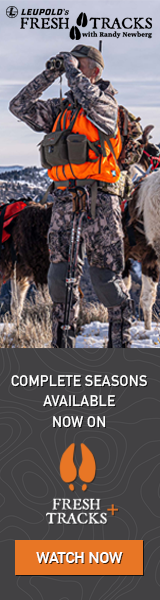onX Hunt has launched their new APP today (July 31). Many of you were asked to be BETA testers. The new versions have all the same features on the both the smart phone APP and the desktop WebMAP. The new user interface is great. I think you will like that new interface, along with some of the new layers.
This thread is where I would ask people to bring their questions for onX Hunt. They will be checking this thread frequently, doing their best to answer questions. If you have a question, odds are that others might have a similar question.
The onX Hunt website FAQs (Frequently Asked Questions) are at this link - https://onxmapssupport.zendesk.com/hc/en-us
Again, ask your onX Hunt questions on this thread and they will try to answer them.
This thread is where I would ask people to bring their questions for onX Hunt. They will be checking this thread frequently, doing their best to answer questions. If you have a question, odds are that others might have a similar question.
The onX Hunt website FAQs (Frequently Asked Questions) are at this link - https://onxmapssupport.zendesk.com/hc/en-us
Again, ask your onX Hunt questions on this thread and they will try to answer them.