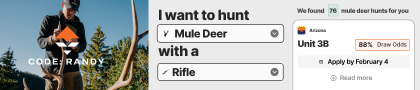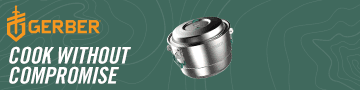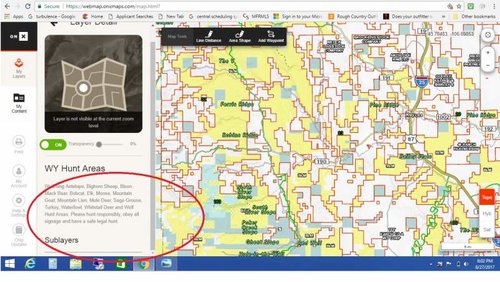WapitiBob
Well-known member
Working flawlessly for me, have not installed latest update.
iPhone 5 and latest iOS.
Had to turn off auto lock to get maps to fully download. Tracking is working well. Waypoints way too big. Waiting on import of kmz as I have multiple geo referenced raster conversions I use.
Looking good so far, well done.
iPhone 5 and latest iOS.
Had to turn off auto lock to get maps to fully download. Tracking is working well. Waypoints way too big. Waiting on import of kmz as I have multiple geo referenced raster conversions I use.
Looking good so far, well done.