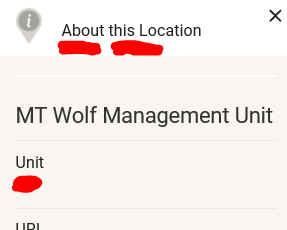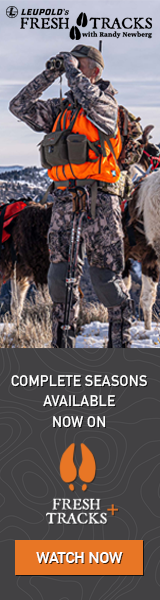npaden
Well-known member
So I currently have 3 chips from back when it was first starting up. Rockies North, Rockies South and Nevada.
If I buy the "Elite" membership it says that I can update my chips. Will it update the Rockies North and Rockies South chips? Those were cheaper at the time because they didn't include landowner names.
Just checking to see if that is the case before I decide whether to buy the Elite 50 state membership or the single state for the one new state I'm hunting this year.
What happens when my year expires, the updated information on my chips doesn't get locked or anything does it?
Thanks, Nathan
If I buy the "Elite" membership it says that I can update my chips. Will it update the Rockies North and Rockies South chips? Those were cheaper at the time because they didn't include landowner names.
Just checking to see if that is the case before I decide whether to buy the Elite 50 state membership or the single state for the one new state I'm hunting this year.
What happens when my year expires, the updated information on my chips doesn't get locked or anything does it?
Thanks, Nathan