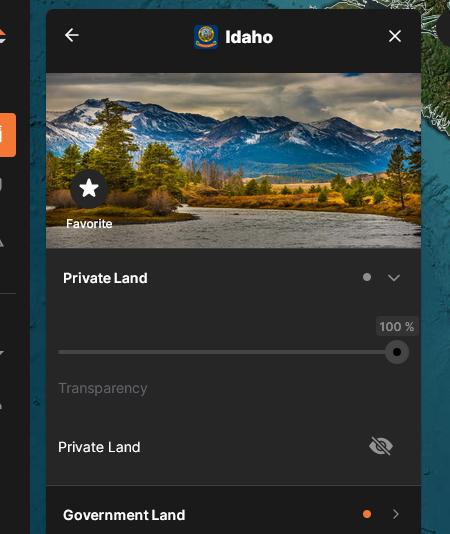Navigation
Install the app
How to install the app on iOS
Follow along with the video below to see how to install our site as a web app on your home screen.
Note: This feature may not be available in some browsers.
More options
You are using an out of date browser. It may not display this or other websites correctly.
You should upgrade or use an alternative browser.
You should upgrade or use an alternative browser.
goHUNT not letting me see Idaho private lands in Maps?
- Thread starter 44hunter45
- Start date
Carnage2011
Well-known member
Have you tried contacting Gohunt?
44hunter45
Well-known member
Like I said. Just gonna give it 24 hours before I panic.Have you tried contacting Gohunt?
Weird thing that I just checked Montana and I can turn on Private Land.
Carnage2011
Well-known member
Private land turns on fine for me In Idaho.
BradA
Well-known member
- Joined
- Jan 23, 2021
- Messages
- 1,027
I have been trying to download some offline maps for the last three days with no success, bad thing is this isn’t the first time this has happened to me.
Dave@gohunt
Member
Hey everyone, this issue is resolved now and all things should be working as expected. Thank you!
@BradA - Could you let me know more on your problem? Is this on iOS or Android? Is the download locking up?
@BradA - Could you let me know more on your problem? Is this on iOS or Android? Is the download locking up?
44hunter45
Well-known member
Verified, working as expected.Hey everyone, this issue is resolved now and all things should be working as expected. Thank you!
@BradA - Could you let me know more on your problem? Is this on iOS or Android? Is the download locking up?
Thanks Dave!
BradA
Well-known member
- Joined
- Jan 23, 2021
- Messages
- 1,027
Iso and yeah it gets to less than a percent and then just sits there, or doesn’t even start to download. I have logged out and back in, turned my phone off and on, tried multiple times to redownload the map, I have plenty of space on my phone, tried downloading on WiFi and off of WiFi with 5G service. Made sure it has a full charge, don’t let it go to sleep. I have had this issue more times then not and I give up then go back a few weeks later and then it will work. I have also checked to make sure that I have the current version of the app. I leave on Thursday and would like to download the mapping.Hey everyone, this issue is resolved now and all things should be working as expected. Thank you!
@BradA - Could you let me know more on your problem? Is this on iOS or Android? Is the download locking up?
Sheltowee
Well-known member
Had this issue repeatedly this fall. Finally got most of my squares to download by deleting and reinstalling the app each time it locked up. App was not super-effective in the field, either. Off-line maps would not appear and location would be off by a mile sometimes. I would strongly recommend taking OnX as a backup rather than relying on GoHunt until an overhaul is done.Iso and yeah it gets to less than a percent and then just sits there, or doesn’t even start to download. I have logged out and back in, turned my phone off and on, tried multiple times to redownload the map, I have plenty of space on my phone, tried downloading on WiFi and off of WiFi with 5G service. Made sure it has a full charge, don’t let it go to sleep. I have had this issue more times then not and I give up then go back a few weeks later and then it will work. I have also checked to make sure that I have the current version of the app. I leave on Thursday and would like to download the mapping.
BradA
Well-known member
- Joined
- Jan 23, 2021
- Messages
- 1,027
I have had all the same issues. I have been sticking it out with the goHUNT app but missing my onX maps for sure.Had this issue repeatedly this fall. Finally got most of my squares to download by deleting and reinstalling the app each time it locked up. App was not super-effective in the field, either. Off-line maps would not appear and location would be off by a mile sometimes. I would strongly recommend taking OnX as a backup rather than relying on GoHunt until an overhaul is done.
Dave@gohunt
Member
Thanks for the additional info, I will ping the maps team on Monday and get back to you on this. I have not heard of any IOS download issues recently, but I've been working more on draw odds lately and have not been in the map game quite as heavily.Iso and yeah it gets to less than a percent and then just sits there, or doesn’t even start to download. I have logged out and back in, turned my phone off and on, tried multiple times to redownload the map, I have plenty of space on my phone, tried downloading on WiFi and off of WiFi with 5G service. Made sure it has a full charge, don’t let it go to sleep. I have had this issue more times then not and I give up then go back a few weeks later and then it will work. I have also checked to make sure that I have the current version of the app. I leave on Thursday and would like to download the mapping.
I just tested a 1.26GB download on my iPhone 12 Pro and it worked flawlessly so I'll be curious to see what the team has to say. Thank you!
Dave@gohunt
Member
Are you still running into this issue? I checked with the team and our Customer Service team and we have not had any other iOS issue like this. Please let me know, thank you!Thanks for the additional info, I will ping the maps team on Monday and get back to you on this. I have not heard of any IOS download issues recently, but I've been working more on draw odds lately and have not been in the map game quite as heavily.
I just tested a 1.26GB download on my iPhone 12 Pro and it worked flawlessly so I'll be curious to see what the team has to say. Thank you!
BradA
Well-known member
- Joined
- Jan 23, 2021
- Messages
- 1,027
I had to delete the app the re download it. I was nervous to do so with how much information I have accumulated over the years. It went alright, but I’m really hoping I don’t have to do that every time something goes wrong with the app.Are you still running into this issue? I checked with the team and our Customer Service team and we have not had any other iOS issue like this. Please let me know, thank you!
Similar threads
- Replies
- 16
- Views
- 4K