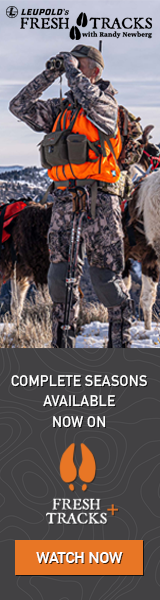Navigation
Install the app
How to install the app on iOS
Follow along with the video below to see how to install our site as a web app on your home screen.
Note: This feature may not be available in some browsers.
More options
You are using an out of date browser. It may not display this or other websites correctly.
You should upgrade or use an alternative browser.
You should upgrade or use an alternative browser.
Search results
-

Ask your onX Hunt questions here!
Give us a call at 406-540-1600 so we can look up your account!- onX Hunt
- Post #648
- Forum: Other Product and Gear
-

Ask your onX Hunt questions here!
Apologies for the delay in seeing this. The only way to view the information on a GPS unit is with the Chip plugged into the back of the unit. Unfortunately you cannot download the information off the chip or app onto the unit directly.- onX Hunt
- Post #647
- Forum: Other Product and Gear
-

Ask your onX Hunt questions here!
The app does not track you directly but pulls that location from your device so it comes down to a few settings on the device itself. Check out this page for a few things to troubleshoot. Location troubleshoot- onX Hunt
- Post #641
- Forum: Other Product and Gear
-

Ask your onX Hunt questions here!
You have two layers on that give the map that look. The first is the Roadless layer (shaded areas have roads, purple/white areas do not have layers) this is found in the Map Layers menu under the Hunt section. The other layer is the river stage forecast layer (which is those green pins), that...- onX Hunt
- Post #640
- Forum: Other Product and Gear
-

Ask your onX Hunt questions here!
We recommend resaving offline maps periodically to ensure you have the most up to date information and features so there are no issues with any old offline maps you may have.- onX Hunt
- Post #634
- Forum: Other Product and Gear
-

Ask your onX Hunt questions here!
Check out the Web Map as the 3-D Beta is available for all users on the Web and currently available on iOS (apple) devices. Android will be coming in the future- onX Hunt
- Post #633
- Forum: Other Product and Gear
-

Ask your onX Hunt questions here!
You possibly have the Roadless layer turned on which can be found in the map layers menu under the Hunt section. If you have a screenshot, send that over as we'll have a better idea of what is going. As far as the pins question, I am not sure what you mean so if you could further explain what...- onX Hunt
- Post #632
- Forum: Other Product and Gear
-

Ask your onX Hunt questions here!
I'll send you a message so we can troubleshoot a few things to get you up and running.- onX Hunt
- Post #626
- Forum: Other Product and Gear
-

Ask your onX Hunt questions here!
You have the Forest Visitor's Map Layer turned on which only populates at a certain zoom level which is why there is a difference as you adjust the map. Turn that off and you will get consistent satellite imagery. It is found in the Map Layers menu, under the My Layers section, under the Hunt...- onX Hunt
- Post #625
- Forum: Other Product and Gear
-

Ask your onX Hunt questions here!
Based on the size of various parcels of land, they do load at different zoom levels. If you are zoomed out far, since the underlying map would not be able to register where those boundaries are, they do not populate until you zoom in closer.- onX Hunt
- Post #619
- Forum: Other Product and Gear
-

Ask your onX Hunt questions here!
You can tap on any area in the map and scroll to the bottom of the pop up menu and tap the report error button to submit the information. This goes to our team to look into. Feel free to shoot an email over to [email protected] as well.- onX Hunt
- Post #618
- Forum: Other Product and Gear
-

Ask your onX Hunt questions here!
First, go into the Map Settings section (by tapping the 3 lines in the upper left hand corner) then find the "Show offline map outlines" button and toggle that on so it shows the boxes on your map. Then if you go into your Offline Maps tab and tap on the name (date and time if you didn't give...- onX Hunt
- Post #609
- Forum: Other Product and Gear
-

Ask your onX Hunt questions here!
We are working on more offline maps options but we do not have any timetable on when it will be available. Thanks for the feedback, I'll bring that up to our team as we continue to improve that. As for the roadless layer, we have not been hearing issues with it. I'd suggest clearing your...- onX Hunt
- Post #608
- Forum: Other Product and Gear
-

On-X Question: Sharing Waypoints
I'll shoot you a message so we can gather more info to get you up and running.- onX Hunt
- Post #13
- Forum: Sportsmen Issues
-

Ask your onX Hunt questions here!
First ensure you have the most updated version of the app on any devices that you are sharing to. Could you also give us a call at 406-540-1600 so we can gather more information, I want to make sure we understand what you are doing so we can accurately get you up and running. I am a bit confused...- onX Hunt
- Post #602
- Forum: Other Product and Gear
-

Ask your onX Hunt questions here!
We have updated a handful of counties recently for MN and are continually updating our information. We work with the counties as well as state/federal agencies on obtaining our information so we reflect what they have in their digitized system so you will want to verify they have the correct...- onX Hunt
- Post #596
- Forum: Other Product and Gear
-

Ask your onX Hunt questions here!
This will vary depending on your state and the trail you are hiking on as there are various rules regarding this so check with your local regulations.- onX Hunt
- Post #595
- Forum: Other Product and Gear
-

You can also shoot an email over to [email protected] and our CS team will be able to gather all...
You can also shoot an email over to [email protected] and our CS team will be able to gather all the information needed and get you up and running.- onX Hunt
- Profile post
-

Ask your onX Hunt questions here!
Updating your app does not charge you anything additional and gives you all the latest features and information that we currently have. You will update the app through the App or Google Play store.- onX Hunt
- Post #590
- Forum: Other Product and Gear
-

Ask your onX Hunt questions here!
We have not heard of this occurring, could you please give us a call at 406-540-1600 or email [email protected] so we can gather more information from you?- onX Hunt
- Post #589
- Forum: Other Product and Gear